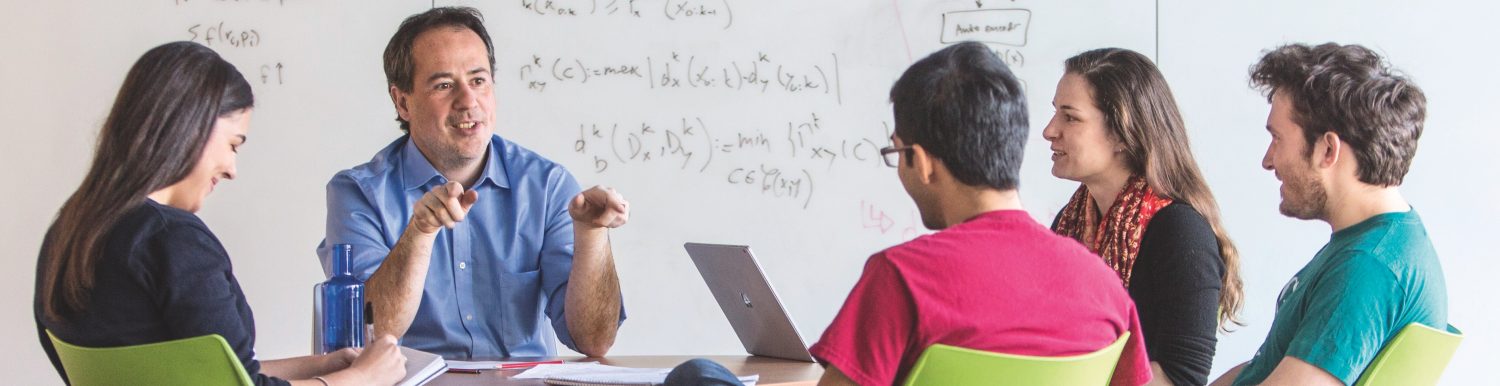Python Programming Language
For those that have not used Python before, we recommend reading/completing a few tutorials on Python to get familiarized with the language. Here is a list of a few such resources:
• https://www.w3schools.com/python/python_intro.asp
• https://www.learnpython.org/
• https://www.udemy.com/pythonforbeginnersintro/
After you become familiar with Python, you also need to take a look at its numerical calculus features. Please refer to this Numpy tutorial.
Installing Python in Linux
If you are a Linux user, we recommend that you use the Anaconda distribution of Python. To install Anaconda, follow these steps:
(1) Visit the Anaconda download page. Select Linux as your operating system and download the distribution.
(2) Follow these steps to install the Anaconda Linux distribution. That’s it. Some more information to get started can be found in this link.
Installing Python in Windows
If you are a Windows user we also recommend the Anaconda distribution of Python. To install Anaconda in Windows follow these steps:
(1) Visit the Anaconda download page. Select Windows as your operating system and download the file with extension .exe corresponding to the installer for the most recent Python 3 release.
(2) Open and run the installer. That’s it.
(3) To check that your installation is correct, copy the command below into a .txt file and save it as helloWorld.py
print("Hello World!")
(4) Open the Anaconda prompt and run
python3 helloWorld.py
(5) If you like using IDEs, Spyder is a good option. The following command line installs Spyder in a dedicated environment, spyder-env, to update it separately from your other packages and avoid any conflicts. On the Anaconda prompt, type
conda create -n spyder-env spyder=4 numpy scipy pandas matplotlib sympy cython
(6) Every time you want to start Spyder, simply type
activate spyder-env spyder